Bad TV reception is one of the most irritating issues, and it’s a good indication something is wrong with your antenna. Many consider taking their repair into their own hands to save money, but a DIY antenna repair doesn’t always solve the issue. In many cases, it is a good idea to seek professional help to fix your antenna, saving time, money and getting quality results.
Following are just some of the reasons why you shouldn’t undertake your own antenna repair.
Safety Issues
DIY antenna repairs are not at all safe because it usually involves electric and height issues. Homeowners often don’t have the experience nor the tools to handle electrical problems or working at heights. The professionals have the experience to handle electrical issues with the help of the right tools.
Lack of Right Tools
Without proper tools and equipment, you cannot achieve the desired results. Doing your own repair means spending money on purchasing the right tools, and you won’t get a clear reception without those tools. Similarly, diagnosis of issues is not possible if you lack tools. Instead of spending money on tools and equipment you probably won’t use again, it is always better to hire the services of a professional antenna repairer.
Right Parts
Do you know that DIY antenna repairing is not at all possible without the right parts? An abundance of substandard parts in the market makes it impossible for you to spot the suitable part. A professional antenna repairer knows the parts’ quality and will use the right equipment to ensure clear audio and video reception.
Time Consuming
The old time is money proverb proves true here because antenna repairing is a time-consuming job. If you don’t have the time, nor want to waste your days off repairing your TV antenna, hire a professional. Without those right tools we mentioned, the repair will take longer and there’s no guarantee your reception will be any better afterwards.
If your TV reception is on the blink, don’t DIY. Call Home Style Antennas and get your TV reception back quicker.

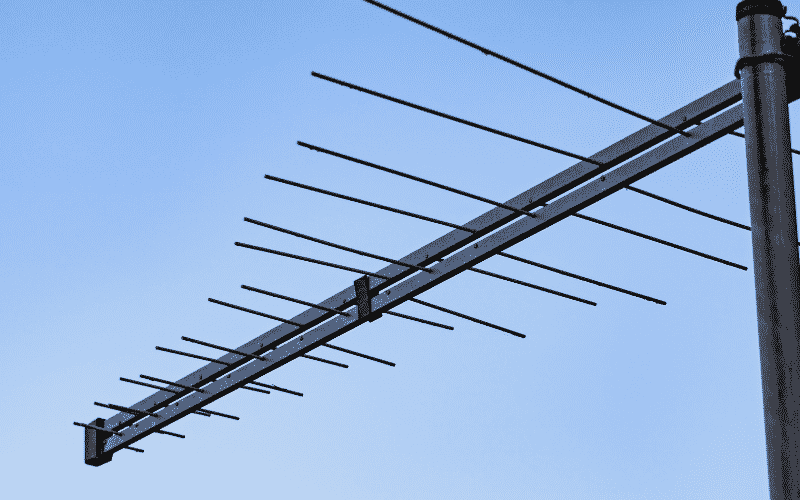





Leave A Comment